|
|
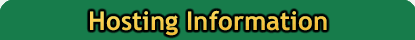 |
| Uploading using Frontpage |
 |
If you are using Front Page to upload your site then you will first need to make sure that Front Page extensions are active for your website hosting account. If your are not sure if Front Page Extensions are enabled for your account you should contact support and check that they are activated for your site.
A step by step guide to uploading with Front Page 2000. Note: All Front Page webs must be created or modified through FRONTPAGE EXPLORER and PUBLISHED through FRONTPAGE EXPLORER. Any other ftp programs will cause the Front Page extensions to fail.
A step by step guide to uploading with Front Page 2000. Note: All Front Page webs must be created or modified through FRONTPAGE EXPLORER and PUBLISHED through FRONTPAGE EXPLORER. Any other ftp programs will cause the Front Page extensions to fail.
- Open your web site in FrontPage 2000
- Choose File from the menu bar and then select Publish Web
The Publish Web dialog box will open
- Click on the Options button, and additional options will appear in the window.
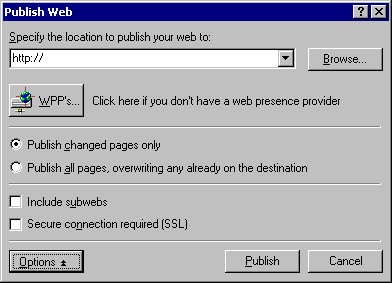
- In box "Specify the location to publish your site to:" enter the full URL for your site. This is the fully qualifed domain name. Eg http://www.yourdomainname.com
If this is the first time you are publishing your site, select Publish all pages.
- Check the "Include sub webs" box.
- Click the Publish button.
The User Name and Password Required dialogue box will then appear. You will need to fill out the following forms with the relevant information
- User Name: Your User Name You should use the User Name "webmaster"
- Password: This is the passowd issued to you with your account letter
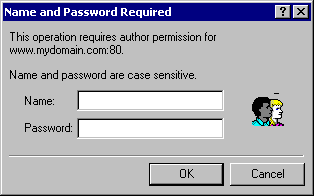
- If you have entered all the information correctly, Front Page will publish your website. You will see a dialog box when the process is complete
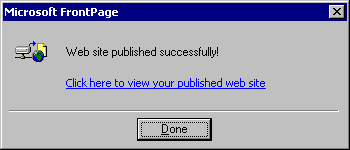
Please note that Front Page extensions use special hidden files to work and these take up approximately 3MB of your disc space allocation. We suggest that customers only request Front Page extensions if they actually intend to upload using this method. Even if you use Front Page to edit your website you do not necessarily need to use Front Page to upload your site unless you are actually using Front Page components in your pages. If you do not know what these are then the chances are that you would be better off using a standard ftp client to upload your files.
Back to Uploading
Back to Hosting
|
For more information see:
Uploading your Web Pages - detailed instructions on getting your site on line.
Email - how to use the e-mail part of your hosting account.
Control Panel - how to access our online control panel and set up new mail users.
Web Stats - about your sites web stats
Web Mail - how to access you POP mail using The Name Webmail
Advanced Hosting Information - How to set up cgi scripts, hidden directories and custom error pages. |
|
 |
|
| Latest: |
 |
Free Web Mail
|
Host with thename.co.uk and get access to your e-mail from a browser completely Free!
|
Free Web Stats
|
thename.co.uk offers all hosting & forwarding customers Free visitor statistics - Vital for knowing how your site is performing
|
Hosting offers:
|
| Hosting with thename.co.uk costs from just £3.75 per month. Each account comes with its own dedicated bandwidth quota, 25MB webspace, 15 Mail POP accounts and Frontpage extensions. |
 |
|
|